

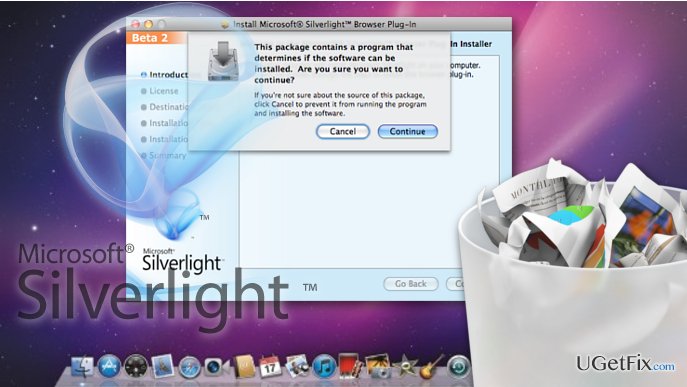

Browse to Mac HDLibraryApplication SupportMicrosoftPlayReady and delete the PlayReady folder.This process was recommended by Microsoft Technical Support. Delete the PlayReady folder (This step fixed my problem).You may not need to go all the way through the process to fix the problem.


 0 kommentar(er)
0 kommentar(er)
